
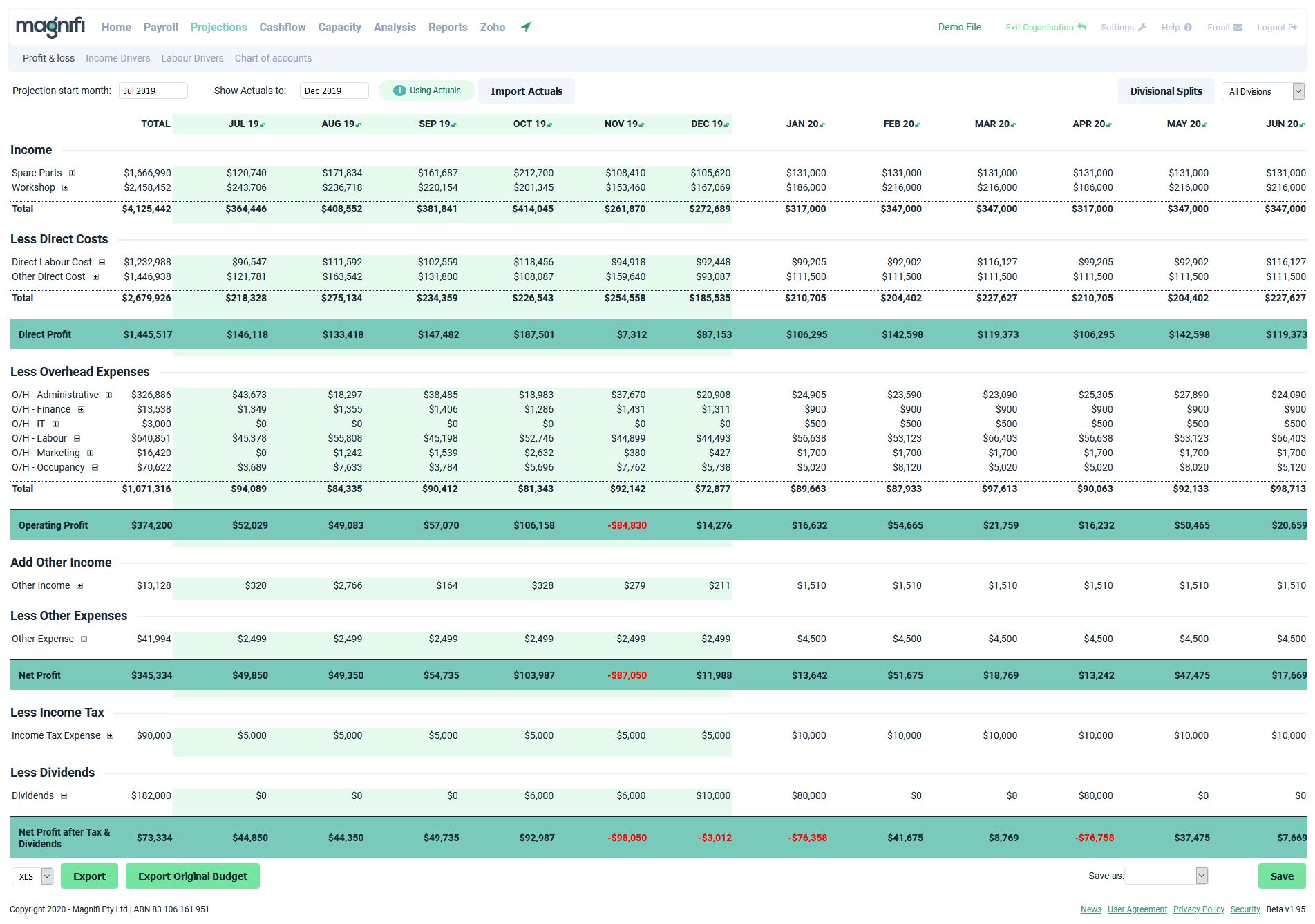
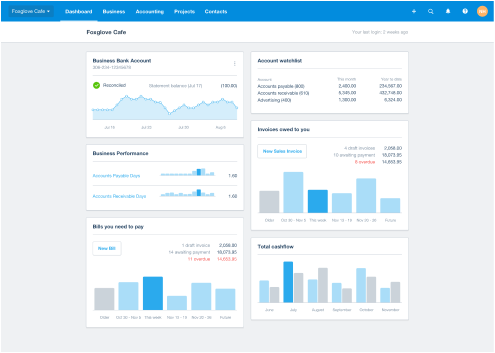
Why connect Magnifi to Xero?
Build projections with substance and forecast with confidence.
We have 5 key touch points with Xero to deliver actionable insights.
Chart of Accounts
This is where it all begins. Import your Xero accounts to configure your report structure.
Employees
Import employee payroll data to build the labour cost forecasts. Then assign rates, productivity and recovery rates to project capacity.
Employee Leave
Import employee leave to build monthly capacity plans that can be compared to projected revenue to assess capacity vs demand.
Profit and Loss
Import actual results to monitor performance.
Balance Sheet
Import actual results to re-forecast cashflow.
About Xero
Xero is world-leading online accounting software built for small business.
- Get a real-time view of your cashflow. Log in anytime, anywhere on your Mac, PC, tablet of phone to get a real-time view of your cash flow. It’s small business accounting software that’s simple, smart and occasionally magical.
- Run your business on the go. Use our mobile app to reconcile, send invoices, or create expense claims - from anywhere.
- Get paid faster with online invoicing. Send online invoices to your customers - and get updated when they’re opened.
- Reconcile in seconds. Xero imports and categorises your latest bank transactions. Just click ok to reconcile.
Find out more or try Xero Accounting Software for free.

Connect Magnifi to Xero in 3 Steps
For full details on setting up your Xero integration see our help documentation.
Step 1
Signup
Signup to your Magnifi free trial.
Step 2
Connect
Provide permission for Magnifi to access your Xero account.
Step 3
Import
Import from Xero including employees, chart of accounts & actuals.